Training Modules 2021
Basics of the Julia language
Variables & types

Variables
A variable is a name bound to a value:
a = 3These names are extremely flexible & can use any Unicode character.
The only rules are:
They must begin with a letter or an underscore (a few of the Unicode characters are also accepted)
They cannot be the names of built-in statements such as
if,do,try,else
The Julia Style Guide recommends the following conventions:
use lower case
word separation can be indicated by underscores, but better not use them if the names can be read easily enough without them
In an interactive session, Julia returns the value of an expression (even the assignment to a variable), unless you add a semi-colon at the end:
b = "Hello, World!";To print a value in the REPL or in Jupyter, you only need to call it:
aIf you want to print it while running a script however, you need to use the println() function:
println(a)You can reassign new values to variables:
a = 3;
a = -8,2;
aYou can define multiple variables at once:
a, b, c = 1, 2, 3
bVariables in Julia are case-sensitive & can include Unicode characters:
δ = 8.5;Built-in keywords are not allowed. Neither are built-in constants & keywords in use in a session:
false = 3;
> ERROR: syntax: invalid assignment location "false"The keyword ans is a variable which, in the REPL, automatically takes the value of the last computation:
a = 3
typeof(ans)
ans + 1
b = "test"
typeof(ans)Types
2 main type systems
Static type-checking
Type safety (catching errors of inadequate type) performed at compile time
Dynamic type-checking
Type safety done at runtime
Julia type system
Julia’s type system is dynamic (types are unknown until runtime), but types can be declared, optionally bringing the advantages of static type systems
This gives users the freedom to choose between an easy and convenient language, or a clearer, faster, and more robust one (or a combination of the two)
Julia types: a hierarchical tree
At the bottom: concrete types
Above: abstract types (concepts for collections of concrete types)
At the top: the Any type, encompassing all types
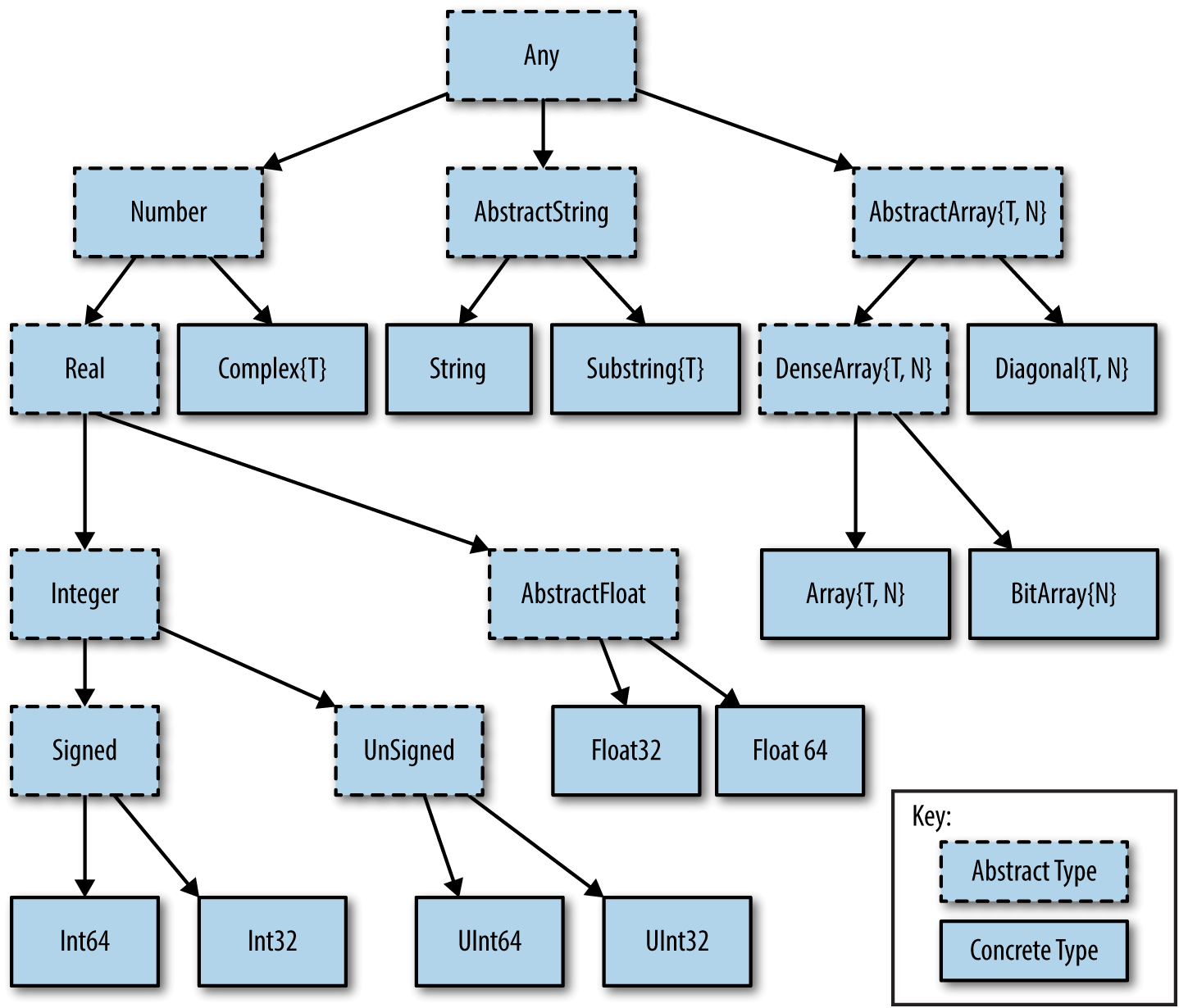
Optional type declaration
Done with ::
<value>::<type>Example:
2::IntIllustration of type safety
This works:
2::IntWe get an error message here:
2.0::IntIllustration of type safety
function floatsum(a, b)
(a + b)::Float64
endThis works:
floatsum(2.3, 1.0)Illustration of type safety
function floatsum(a, b)
(a + b)::Float64
endWe get an error message here:
floatsum(2, 4)Information and conversion
To know the type of an object, use typeof:
typeof(2)
typeof(2.0)
typeof("Hello, World!")
typeof(true)
typeof((2, 4, 1.0, "test"))When it makes sense, you can also convert types:
Int(2.0)
Char(2.0)